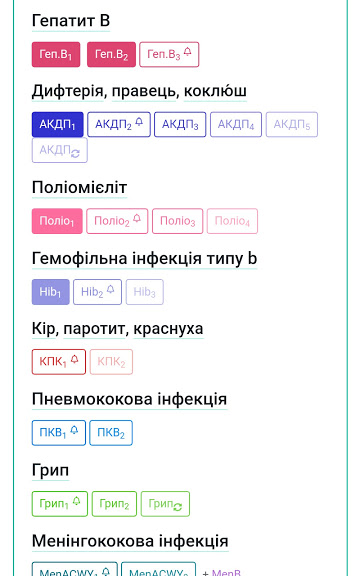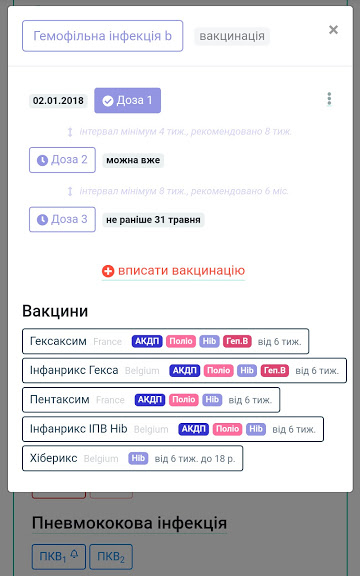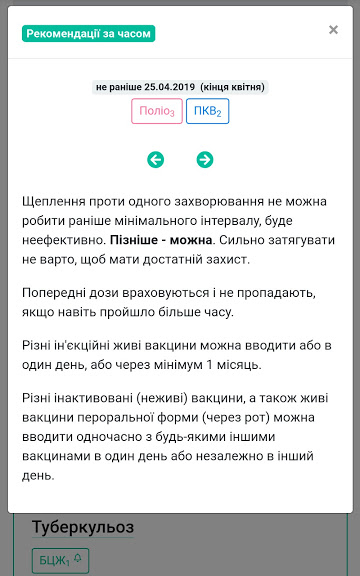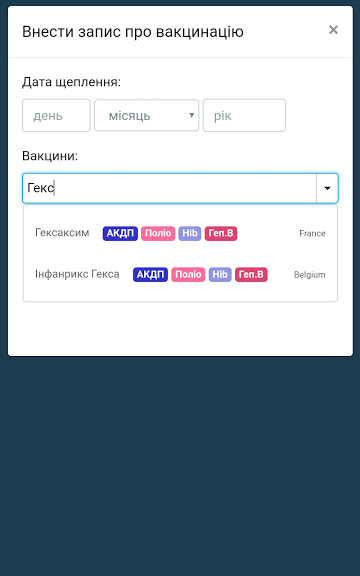вакарта
вакцинальна карта
- будує індивідуальний графік за історією попередніх щеплень
- підказує, коли і чим вакцинуватися
- підбирає схеми дітям та дорослим
- календарна і додаткова вакцинація
- вміє надсилати сповіщення
- розширена інформація про кожну вакцину
- просто, приємно, зрозуміло
Вакцинація?
Вакарта економить час та нерви
Це розширений графік, що підлаштовується саме під вас і вашу дитину.
Створено лікарем з любов’ю до пацієнтів.
Створив вакарту як сучасний та лаконічний спосіб розібратися в питаннях вакцинації. Хочу, щоб ви мали належний захист від інфекцій, бо здоров’я та життя безцінні. А з вакартою ви проконтролюєте свою вакцинацію без зусиль.
Життя
Цивілізований світ визначає життя людини як найвищу цінність. Безцінне кожне життя, незалежно від віку. Навколишній світ – реальний. І ми самі впливаємо на життя. Щоразу, коли робимо вибір.
Здоров’я
Здоров’я – це не лише відсутність хвороб або фізичних дефектів, а стан повного фізичного, психічного та соціального благополуччя. Ви ніколи не проміняєте на щось здоров’я рідних. Здорові діти та близькі люди – важлива частина щастя.
Небезпеки
Смерть та інвалідизація від дифтерії, туберкульозу, кору, менінгіту, поліомієліту були звичними явищами тисячі років. Відносно недавно медицина навчилася захищати вас від багатьох смертельно небезпечних інфекцій. Навіть нашим прабабусям було складно прогнозувати своє майбутнє. Лише останні сотню років ми не заводимо чимало дітей "про всяк випадок".
Вакцинація
Саме вакцинація – кращий спосіб позбутися ризиків страшних інфекцій. Ви можете боятися уколів. Ви можете плутатися в деталях імунізації, у зміщенні календаря щеплень. Тому сервіс Вакарта допоможе проконтролювати захист вашої родини у кілька кліків.
Вакцинація – це просто. Вакарта.
Актуально
Навколо нас існують автоматизовані сервіси бронювання готелів і замовлення таксі, онлайн-банкінг. Пацієнти не раз питали, чи немає чогось подібного по вакцинації. Щось є, але неповне чи залежне від фармкомпаній. Тому створив так, як хотілося мені та пацієнтам.
Як працює
Вакарта працює на основі міжнародних рекомендацій по вакцинації. Доступне складання індивідуального графіка вакцинації для дітей та дорослих. Залежно від введеної історії щеплень вакарта показує, коли та чим вакцинуватися далі. Вакарта дозволяє контролювати і календарні, і додаткові щеплення. Також представлена розширена інформація про кожну вакцину.
Вартість
Вакарта працювала більше року безкоштовно, тобто всі серверні та програмні складові підтримував за свій рахунок. Зберігаючи незалежність від виробників вакцин та клінік, введена невелика плата за можливість внесення в систему нових записів про зроблені щеплення.
$ 0
рекомендації дітям і дорослим
рекомендації вагітним
збереження історії вакцинації
інформація про кожну вакцину
створення нагадувань
$ 9.9 – за півроку
або $ 15.9 – за рік
Є можливість безкоштовно подовжувати доступ.
вписуйте зроблені щеплення
оплата одна за всіх членів сім’ї
також відключиться реклама
$ 0 – якщо нового не вписуєте
$ 0 – перші кілька щеплень,
щоб розібратися, як усе працює
Вакарта – вакцинальна карта. Ваша особиста.